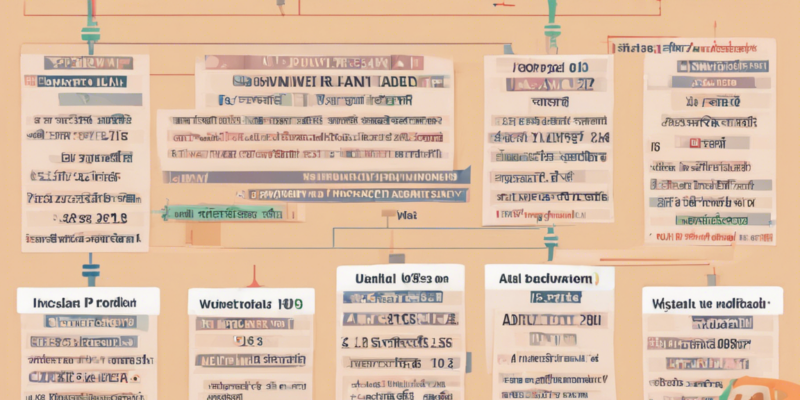Technology has revolutionized the way we manage our identities, and one prominent example of this transformation is the introduction of Aadhaar in India. Aadhaar is a 12-digit unique identification number issued by the Unique Identification Authority of India (UIDAI) to residents of India. It serves as proof of identity and address for various services. As with any vital piece of information, it is essential to keep your Aadhaar details up to date to ensure accuracy and prevent misuse. In this article, we will delve into the importance of updating Aadhaar details, how to track the change history of your Aadhaar, and answer some common questions regarding this process.
Importance of Updating Aadhaar Details
Keeping your Aadhaar details accurate and up to date is crucial for various reasons. Here are some key benefits of ensuring your Aadhaar information is current:
-
Legal Compliance: Updating your Aadhaar details ensures that you comply with legal requirements and prevent any discrepancies in official records.
-
Preventing Identity Theft: By regularly updating your Aadhaar information, you can reduce the risk of identity theft and unauthorized access to your personal data.
-
Seamless Service Delivery: Accurate Aadhaar details help in the seamless delivery of government services, subsidies, and benefits directly to you.
-
Authentication Purposes: Up-to-date Aadhaar details are essential for smooth authentication processes while availing various services that require Aadhaar verification.
How to Update Aadhaar Details
UIDAI provides multiple options for individuals to update their Aadhaar details, including demographic information such as name, address, date of birth, gender, mobile number, and biometric details like fingerprints and iris scans. Here’s how you can update your Aadhaar details:
1. Online Update
- Visit the official UIDAI website and select the “Update Aadhaar Details (Online)” option.
- Enter your Aadhaar number and receive an OTP on your registered mobile number.
- Choose the details you want to update and make the necessary corrections.
- Upload supporting documents and submit your request.
- You will receive an URN to track the status of your update request.
2. Update through Aadhaar Seva Kendra
- Locate the nearest Aadhaar Seva Kendra using the UIDAI website.
- Book an appointment online or visit the center directly.
- Fill out the Aadhaar update form with the correct details.
- Submit the form along with supporting documents for verification.
- Your details will be updated, and you will receive an acknowledgment slip.
3. By Post
- Download the Aadhaar update form from the UIDAI website.
- Fill in the required details and attach self-attested copies of supporting documents.
- Send the form to the address mentioned on the website.
- Once processed, your updated Aadhaar letter will be sent to your registered address.
Tracking Your Change History
Tracking the change history of your Aadhaar details can provide valuable insights into when and what information was updated. Here’s how you can track your Aadhaar change history:
1. Via UIDAI Website
- Visit the UIDAI official website and click on the “Aadhaar Update History” link under the Aadhaar Update section.
- Enter your Aadhaar number and the security code displayed on the screen.
- You will receive an OTP on your registered mobile number. Enter the OTP to log in.
- You can view the date and type of each update made to your Aadhaar details.
2. Using mAadhaar App
- Download and install the mAadhaar app on your smartphone.
- Log in with your Aadhaar number and OTP.
- Navigate to the “My Aadhaar” section and select “View All Updates.”
- You can see the complete history of updates made to your Aadhaar details.
Frequently Asked Questions (FAQs)
1. How often should I update my Aadhaar details?
It is recommended to update your Aadhaar details whenever there is a change in your demographic or biometric information or at least once every few years to ensure accuracy.
2. Can I update my Aadhaar details without any supporting documents?
For certain demographic updates like mobile number and email ID, you can update them without supporting documents. However, for most other changes, supporting documents are required.
3. What should I do if my Aadhaar update request is rejected?
If your Aadhaar update request is rejected, you will receive a rejection letter specifying the reason. You can reapply with the correct information and supporting documents.
4. Is there a fee for updating Aadhaar details?
No, updating your Aadhaar details is free of cost. However, if you update your details at an Aadhaar Seva Kendra, a nominal fee may be charged for availing the service.
5. Can I check the status of my Aadhaar update request online?
Yes, you can check the status of your Aadhaar update request online by visiting the UIDAI website and entering your URN (Update Request Number).
In conclusion, keeping your Aadhaar details updated is essential for security, compliance, and efficient service delivery. By tracking your Aadhaar change history and ensuring the accuracy of your information, you can safeguard your identity and access various benefits seamlessly. Utilize the resources provided by UIDAI to keep your Aadhaar details up to date and secure.